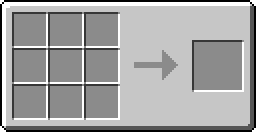- For other type of armor stand, see Armor Stand (Disambiguation).
Armor Stands is an alternative way to chests to store and display your armor in the Minecraft world. Unlike Bibliocraft Armor Stands, the BetterStorage Armor Stand does not have GUI. Armor can be placed on the stand by right-clicking the armor stand while holding a piece of armor. If the armor stand is already carrying the piece of armor you wish to place, the item that you are holding will be placed on the armor stand, and the item that was on the armor stand will be returned to your inventory. By holding shift and right-clicking the armor stand, you can instantly swap all of your worn equips with the equips on the armor stand. If the armor stand has no armor, shift-right-click will place all your worn armor on the stand. If you are not wearing any armor, shift-right-click will equip you with all the armor on the stand.
For a (cheaper) choice, you can also make wooden Armour stands which have been added into vanilla Minecraft in 1.8

Comparison of the two armor stands. Bibliocraft stand on the right, BetterStorage on the left.