
|
This article needs additional images. You can help out Hexxit Wiki by adding images to the site and adding them to the article.
|
Rift is a block added by Dimensional Doors. If placed manually, it will briefly make the blocks around it darken in color before disappearing and a rift appearing. They act as technical blocks to signify a rift location and are only created and destroyed by use of items and blocks added by Dimensional Doors. However, if a rift was created by the use of the block, the rifts may destroy themselves after a moment, most likely due to the lack of knowing where to lead.
Attempting to place a dimensional door in the location of the created rift will cause the spawned rift to be destroyed and a new one, if necessary, to be created in its place.
Having too many open, doorless rifts together, unchecked, causes them to become increasingly unstable by creating additional rifts, permitting endermen to portal in, and destroying nearby blocks. If portals are found out in the world, it is suggested to remove them as soon as possible to prevent this issue.
Removal[]
Rifts can be removed using a Rift Remover. A single right-click will remove the targeted rift and any adjacent rifts.
Notes[]
- It should be noted that to prevent Endermen from spawning massively and potentially destroying your world, you can turn off the option of Enderman spawning from rifts in the configuration file. This file is found in your gamedirectory .technic/modpacks/hexxit/config and is called Dimdoors.cfg. Open with notepad and scroll down to the lines:
" # Sets whether groups of connected rifts will spawn Endermen
B:"Enable Endermen Spawning from Rifts"=true And change "true" to "false"
Bugs[]
Glitched Rifts[]
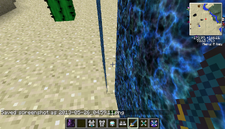
Two Portal Rifts; One works and one does not. The one in the back is working and the one in front (where the player is standing) does not. Note the difference in the placement on the block.
On certain occasions, a Rift Portal will show on the Overworld, but the player cannot pass through it to the next Dimension. They will instead walk right through it as if they were going the wrong way. This causes issues since it may be necessary for the player to use for travel, blocks water from flowing in that block, or just looks out of place in a world. These Portals are placed two squares back on a block, rather than on the very first square, as seen by the image on the right.
When a Portal becomes troublesome, there is only one way to remove it. Using any item in the player inventory, press Q and toss it through the face of the Portal, as the direction does count. This will trigger the Portal to teleport the item to the destination and create the closed Rift again. the player can then use a Rift Remover to permanently close it or re-open it with a Dimensional Door or the Rift Blade.
Testing has shown that using a Stabilized Rift Signature and going through a completed linked rift is the cause of this. It will trigger one of the rifts to have the glitched door.(Verification Needed) There has been no note of an update fixing this as of yet.


