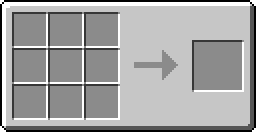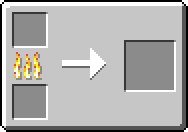How do we add crafting table-like images to pages? There are a lot of pages missing recipes, and I'd like to help with that.
Adding Recipes[]
Added by Sulk (talk) 20:46, July 9, 2013 (UTC)
Heya. I'm just a contributor of this Wiki myself but as far as I'm concerned, dive right in! Code for the Crafting Table and Furnace grids is added through the "Source" tab in the upper-right corner of the editing field. The default view for editing is "Visual" so you'll need to switch tabs.
On a personal note, I usually like it when someone uses one of the headings to indicate in the article where the crafting recipe is, such as the title of this section I wrote. That's my personal preference, though, and I don't know if it's consistent with expectations from editors of this Wiki.
Anyway, on to the answer for your question.
Crafting Table
To display this, you'll need to use the following code:
{{Grid/Crafting Table
|A1=???
|A2=???
|A3=???
|B1=???
|B2=???
|B3=???
|C1=???
|C2=???
|C3=???
|Output=???}}
The A1, A2 etc. elements correspond to a top-to-bottom, left-to-right format for the Crafting Table grid. Remove items you're not using. For example:
{{Grid/Crafting Table
|A1=Searing Brick
|B2=Searing Brick
|C1=Searing Brick
|Output=Searing Faucet}}
will yield this:
You don't need to skip lines if you don't want to. This is the same code without skipped lines:
{{Grid/Crafting Table|A1=Seared Brick|B2=Seared Brick|C1=Seared Brick|Output=Seared Faucet}}
And the output:
Furnace
This uses a slightly different labels but it's essentially the same thing.
{{Grid/Furnace
|Input=???
|Output=???
|Fuel=???}}
Obviously, Input is what you want to cook. Output is the result of cooking the object. Fuel is the fuel source. Therefore, this code:
{{Grid/Furnace
|Input=Iron Ingot
|Output=Steel Ingot
|Fuel=Coal}}
will display as:
But wait! 32px? What on earth is that?
Not all items have a Grid image and therefore not all items will appear properly on the Crafting Table or Furnace grid. In order to add a Grid image, click on the red 32px link. this will bring you to a page which will let you upload an image. You can find the correct image by either searching for it on the mod page it is from. You can also get it by taking a screen shot of the image in your invintory. Simply crop it out and resize it.
Good luck!