No edit summary Tag: Visual edit |
No edit summary Tag: Visual edit |
||
| Line 1: | Line 1: | ||
ed. To craft a tool, sbe modified in the Tool Station or [[Tool Forge]] after creation. To modify a |
ed. To craft a tool, sbe modified in the Tool Station or [[Tool Forge]] after creation. To modify a |
||
| + | Tools |
||
| − | Tools constructed using Tinkers' Construct cannot be placed in tool, use the button for repairinge. Fou |
||
| − | ===Available Modificationsol. Adds 50% of the tool's durability (before the handle modifier) to the total. Gives the tool a Mining Level of 2, equivalent to an Iron Pickaxe. Can be applied once per tool or weapon, single use.he Mining Level.=== |
||
*Auto-Repair: Will automatically repair it's durability on its own, so long as it is in your inventory or hotbar. Obtained by adding a Ball of Moss to the UI. Having it out in sunlight will increase the repair rate. The Auto-Repair process is VERY slow, so don't count on repairing 500 durability in a short time using this. Note: If the tool or weapon breaks, and Auto-Repair adds durability to the tool, it will still act as if it's broken, and will require that you use the Repair function of the Tool Table or Tool Forge. Once it is repaired to a working status, the item will resume working as normal. Can be stacked multiple times, single use. |
*Auto-Repair: Will automatically repair it's durability on its own, so long as it is in your inventory or hotbar. Obtained by adding a Ball of Moss to the UI. Having it out in sunlight will increase the repair rate. The Auto-Repair process is VERY slow, so don't count on repairing 500 durability in a short time using this. Note: If the tool or weapon breaks, and Auto-Repair adds durability to the tool, it will still act as if it's broken, and will require that you use the Repair function of the Tool Table or Tool Forge. Once it is repaired to a working status, the item will resume working as normal. Can be stacked multiple times, single use. |
||
*Auto-Smelt: Smelts the block into the respective ore or ingot upon mining. Obtained by adding a Lava Crystal to the UI with a tool. Use on mobs will set them on fire for 3 seconds. Can stack this modifier with Luck, but not with Silk Touch (Enchanting Table) or Silky (Modifier). Can be applied once per tool, single use. |
*Auto-Smelt: Smelts the block into the respective ore or ingot upon mining. Obtained by adding a Lava Crystal to the UI with a tool. Use on mobs will set them on fire for 3 seconds. Can stack this modifier with Luck, but not with Silk Touch (Enchanting Table) or Silky (Modifier). Can be applied once per tool, single use. |
||
Revision as of 11:22, 2 November 2017
ed. To craft a tool, sbe modified in the Tool Station or Tool Forge after creation. To modify a
Tools
- Auto-Repair: Will automatically repair it's durability on its own, so long as it is in your inventory or hotbar. Obtained by adding a Ball of Moss to the UI. Having it out in sunlight will increase the repair rate. The Auto-Repair process is VERY slow, so don't count on repairing 500 durability in a short time using this. Note: If the tool or weapon breaks, and Auto-Repair adds durability to the tool, it will still act as if it's broken, and will require that you use the Repair function of the Tool Table or Tool Forge. Once it is repaired to a working status, the item will resume working as normal. Can be stacked multiple times, single use.
- Auto-Smelt: Smelts the block into the respective ore or ingot upon mining. Obtained by adding a Lava Crystal to the UI with a tool. Use on mobs will set them on fire for 3 seconds. Can stack this modifier with Luck, but not with Silk Touch (Enchanting Table) or Silky (Modifier). Can be applied once per tool, single use.
- Luck: Obtained by placing Lapis Lazuli and/or Lapis Blocks in the UI with a weapon or tool. Applies a "Luck" modification that can grant Fortune or Looting onto the tool. The Fortune or Looting is equivalent to that of Enchanting. The tool will not gain any defininte levels of Looting/Fortune until it has been fully maxed out on Lapis, giving it one level. Per Materials and You, you may also get a higher level randomly when upgrading, and may have extra luck when using the tool. Can be applied once per tool, maxing out at 450 Lapis, and is not compatible with the Silky modifier or Silk Touch enchantment.
- Sharpness: Obtained by adding Quartz to the UI with a weapon. Will increase the tool's damage slightly per level. Can be applied multiple times per tool and will take 72 Quartz to fully max a single stack. Each damage upgrade increases damage by 0.5 damage.Sharpness is less effective on Piercing-type weapons.
- Fiery: Obtained by placing Blaze Powder in the UI with a weapon. Will light enemies on fire when struck with the tool or weapon. Can be stacked multiple times, and maxes out at 25 Blaze Powder per stack. Will increase fire length by 1 second every 5 Blaze Powder.
- Necrotic: Obtained by placing a Necrotic Bone in the UI with a weapon. Will return 1 full heart to the player upon striking an enemy. Can be stacked multiple times, single use. Each bone will add an additional heart recovered. Noted on the tool or weapon as Life Steal. Will recover extra health gained from Heart Canisters.
- Silky: Obtained by adding a Silky Jewel to the UI with a tool. Equivalent to Silk Touch. Not stackable with Luck or Auto-Smelt. Can be applied once per tool, single use.
- Additional Modifiers: Obtained by placing a Gold Block and a Diamond or by placing a Nether Star by itself in the UI. Either recipe will add one modifier to the tool or weapon and will stack with the other, but you are limited one of each recipe per tool or weapon. This gives you a total of 2 additional modifiers per item (2 with the Writable attribute).
- Electric: Obtained by placing an RE Battery and an Electronic Circuit to the UI with a tool or a weapon, must have IC2 installed. When the tool is charged with EU, it will use the battery's EU before durability. Once it is depleted, it will resume using durability. This can be comboed well with the Stonebound or Jagged traits at lower durabilities. Can be stacked, single use.
- Knock-back: Obtained by placing a Piston in the UI with a weapon. Can be applied multiple times per tool and will take 10 Pistons to fully max a single stack.
- Beheading: Obtained by placing a block of Obsidian and an Ender Pearl in the UI with a weapon. Increases the chance that a head will drop from a mob. (Also allows heads to be dropped from some non-vanilla mobs)
- Smite: Obtained by placing a block of Consecrated Soil in the UI. Will increase damage done to Undead mobs by 1-2 hearts per level. Can be stacked multiple times, and maxes out at 36 Consecrated Soil per stack.
- Bane of Arthropods: Obtained by placing a Fermented Spider Eye in the UI. Will increase damage done to Spiders by 1-2 hearts per level. Can be stacked multiple times, and maxes out at 4 Fermented Spider Eyes per stack.
- Reinforced: Obtained by adding an obsidian large plate in the UI. Can be stacked multiple times, potentially up to reinforced X resulting in an unbreakable tool.
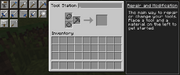
The Modify and Repair UI.
Repairing
To repair a tool, it is thh the Anvil. They also cannot be repaired with the Enchanting Table, as they cannot be enchanted (see tip above).